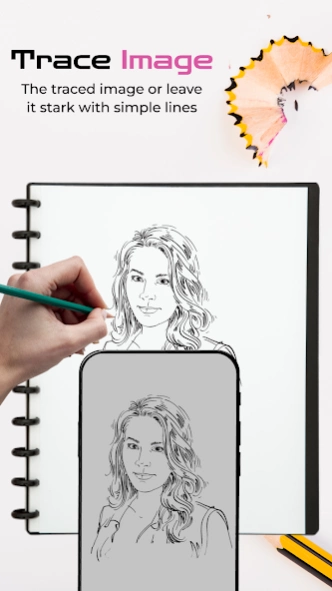AR Draw Sketch & Trace Doodle 11.0
Free Version
Publisher Description
AR Draw Sketch & Trace Doodle - Discover Artistry AR Draw, Sketch & Trace
Unleash your inner artist with AR Draw Sketch & Trace Doodle! This app is your perfect companion to learn sketching and drawing effortlessly. Simply take a photo or import an image to start tracing over it. With a vast collection of objects, anyone, can easily learn to trace with a simple click.
Transform your smart device into an artistic tool by adjusting the image, brightness, contrast, rotation, and lock settings to suit your preferences. Whether you're a beginner or aspiring sketch artist, our app provides the ideal environment to master the art of sketching and tracing.
How to Begin Sketching:
1. Tap the sketch button and choose an object from the collection or your gallery/camera.
2. Stretch and adjust the object to your liking.
3. Set the brightness according to your needs.
4. Use the bitmap tool to make the object transparent by removing the white background.
5. Lock your device screen and start sketching the images line by line, easily transferring the object onto the paper.
👀 How to Master Tracing:
👉 Tap the trace button and select an object from the collection or import images.
👉 Stretch the object to fit your canvas.
👉 Choose a background color that suits your style.
👉 Rotate and lock the image for precise tracing.
👉 Adjust the object and device brightness to your comfort.
👉 A straightforward technique for learning to trace any image and object.
Key Features:
⭐ Improve your drawing skills with AR Draw Sketch & Trace Doodle.
⭐ Learn the art of sketching through this user-friendly app.
⭐ Abundant collection of objects for easy tracing, line by line.
⭐ Trace and sketch instant capture images from the camera or photo gallery.
⭐ Handy tools: lock screen, rotate image, adjust brightness, and flashlight.
⭐ Utilize the bitmap tool to remove white backgrounds while sketching.
⭐ Your best companion to learn and master the art of sketching.
⭐ Experience an attractive user interface design that sparks creativity.
About AR Draw Sketch & Trace Doodle
AR Draw Sketch & Trace Doodle is a free app for Android published in the Recreation list of apps, part of Home & Hobby.
The company that develops AR Draw Sketch & Trace Doodle is GAME ROOM. The latest version released by its developer is 11.0.
To install AR Draw Sketch & Trace Doodle on your Android device, just click the green Continue To App button above to start the installation process. The app is listed on our website since 2024-03-11 and was downloaded 2 times. We have already checked if the download link is safe, however for your own protection we recommend that you scan the downloaded app with your antivirus. Your antivirus may detect the AR Draw Sketch & Trace Doodle as malware as malware if the download link to com.gameroom.drawscratch is broken.
How to install AR Draw Sketch & Trace Doodle on your Android device:
- Click on the Continue To App button on our website. This will redirect you to Google Play.
- Once the AR Draw Sketch & Trace Doodle is shown in the Google Play listing of your Android device, you can start its download and installation. Tap on the Install button located below the search bar and to the right of the app icon.
- A pop-up window with the permissions required by AR Draw Sketch & Trace Doodle will be shown. Click on Accept to continue the process.
- AR Draw Sketch & Trace Doodle will be downloaded onto your device, displaying a progress. Once the download completes, the installation will start and you'll get a notification after the installation is finished.